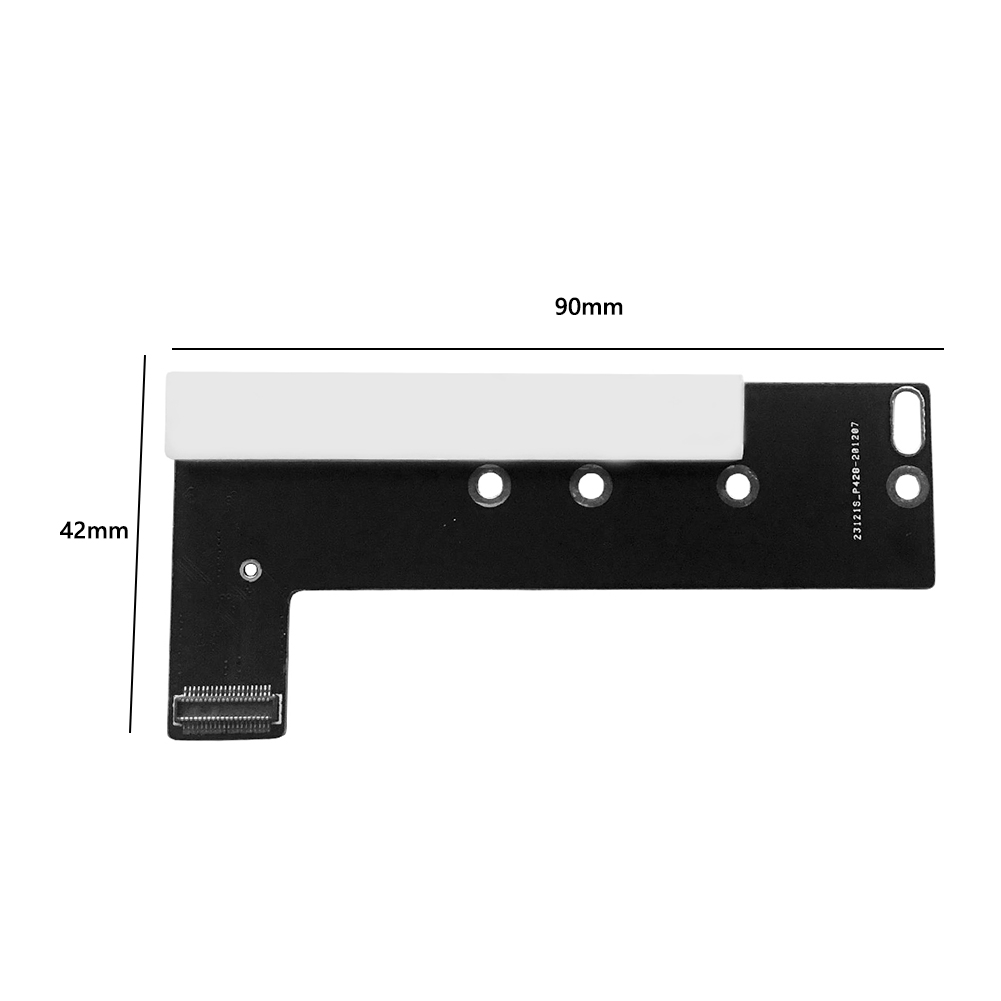PCI Express Card Riser Adapter M Key NVMe M.2 SSD to for Mac Mini 2014 Late A1347
Code: 56128
Category: Data
Let us notify you when this product is back in stock!
Product warranty: 12 months
Availability: Out of stock, available on order
PCI Express Card Riser Adapter M Key NVMe M.2 SSD to for Mac Mini 2014 Late A1347 MEGEN2 MEGEM2 MEGEQ2 Riser M Key NVMe M2 SSD to for Mac Mini 2014 Late A1347 MEGEN2 MEGEM2 MEGEQ2 Adapter Card Desktop Computers Riser Converter for Apple Feature: This adapter card supports the conversion of 2280 2260 2242 2230 PCIE x4 and PCIE x2 protocol M.2 NVME SSD solid state drives to for late 2014 version for Mac mini A1347 (MGEM2xx/A MGEN2xx/A MGEQ2xx/A) computer hard drives. PCIE x4 M.2 NGFF SSD is divided into AHCI protocol and NVMe protocol. Novice buyers should use PCIe x2 or x4 AHCI protocol hard drives. Buyers with strong hands-on experience can use NVME protocol PCIe x4 M.2 NGFF SSD. Install. Regarding whether to use the AHCI protocol hard disk or the NVME protocol hard disk, this is your own technical problem, and has nothing to do with the adapter card. Our store cannot provide technical support! Novice buyers are recommended to buy PCIe x4 M.2 NGFF AHCI SSD to use this adapter card! This adapter card only supports for late 2014 version for Mac mini A1347 (MGEM2xx/A MGEN2xx/A MGEQ2xx/A), and cannot support 2012 version 2011 version and 2010 version for Mac mini A1347! Specification: Name: Riser Card Colour: Black Size: 90x42mm/3.54x1.65in Weight: 9g This adapter card has been tested before shipment. The reasons for not recognizing the disk are summarized as follows: 1. The interface of the adapter card cannot be inserted into the socket of the computer. You can use a little force to press it in and flatten it. This is a very important point! Because if it is not flattened, some of the contacts will be inaccessible, so the computer will definitely not recognize the hard disk. 2. The hard disk is used incorrectly. Some buyers use M.2 NGFF hard drives with SATA protocol to install, but it will definitely not work. 3. The system installation disk must use version 10.13.6 or higher. Some buyers use 10.11 or 10.12 or even 10.10 to install. This is not possible because these old antique systems do not contain NVME drivers. This is the same as the Microsoft system. If your computer uses the NVME protocol hard disk and builds for Windows 7 as the system, it will definitely not recognize the disk (of course, you can install the for Windows 7 system by patching, and the old for Mac system can play Patches can also be used, but that is very troublesome). 4. The partition format of the hard disk is wrong, which is not recognized when the system is installed. GPT (GUID) partition format is required. 5. Don't install the system from the network, and don't try to use your original backup to restore the system, because the disk format of the new and old version for Apple system is different! Download for Apple system, make the installation disk for 10.13.6 Apple system, and install from the USB flash drive. This is the only way to go! You can use your original for Apple system to make the installation disk, upgrade your computer system to version 10.13.6, and then make a backup, wait for the USB flash drive to install the system on the new hard disk before restoring. 6. The speed test on the main picture of this product is the actual test on the hard disk using for Samsung PM961. The data is for reference only and not as a basis for receiving the goods. Because the for LATE 2014 version for Mac mini computer itself only supports PCIe x2 speed, the hard disk speed is greatly reduced. This is not a problem with the adapter card. If you use the original hard disk cable for Mac mini, the same result will be the same. It is important to note: Some for Apple computers use adapter cards and solid state drives to replace the original for Apple hard drives after the 2013 version. After the system sleeps and then wakes up, it will crash. You need to restart the computer to use it normally. This has nothing to do with the adapter card, and it depends on your use. The hard drive model is related. The buyer confirmed that there will be no hibernation and wake-up crashes when using for Samsung 960 PM961 SM951, so it is recommended that you try to choose these hard disk and adapter card combinations as much as possible. If you use other models to crash after hibernation and wake up, it is recommended to turn off the hibernation function of the system after installing the system! (Regarding re-waking up the machine after entering hibernation, it is related to the computer model and the hard disk model used, but there are too many models to verify!) If the hibernation function is not disabled, the for Apple system enters hibernation, that is, after a black screen, it needs to be shut down and then turned on to enter the system. For Windows system wakes up after hibernation, it will automatically restart. Some models will have no problem if using for Windows 10.
Sorry, no reviews found for product PCI Express Card Riser Adapter M Key NVMe M.2 SSD to for Mac Mini 2014 Late A1347. Be the first to write one.
Write your review!
Write your review!